Applicant Tracking Software
Hire the Talent
You Need, Fast
Focus on your candidate experience and ensure that you hire high-impact employees every time. Automate recruitment tasks, streamline collaboration and build a seamless hire-to-onboard experience across the entire funnel.
Find the Best Candidates
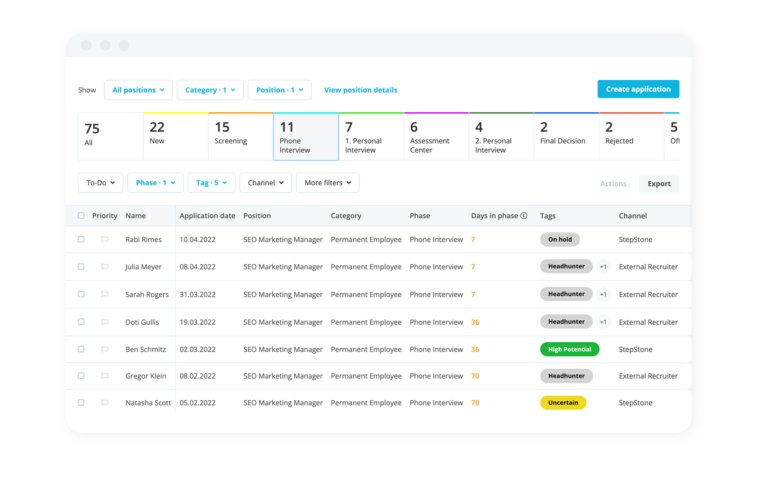
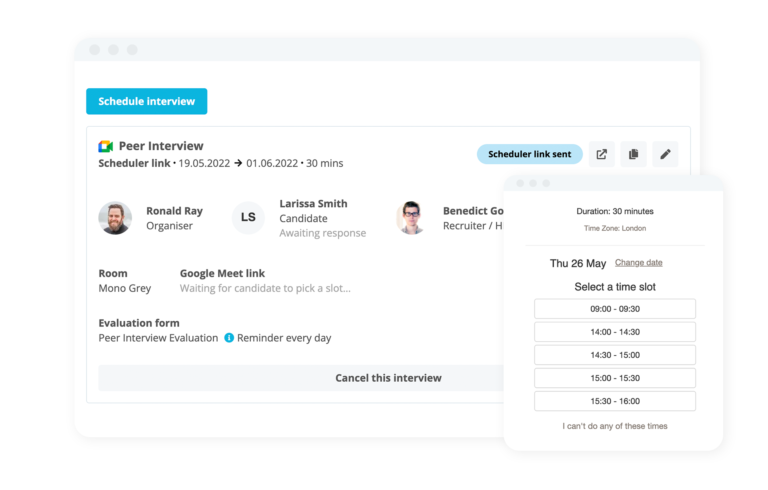
Gain Time to Focus on Top Talent
Move Offers Into Onboarding Instantly
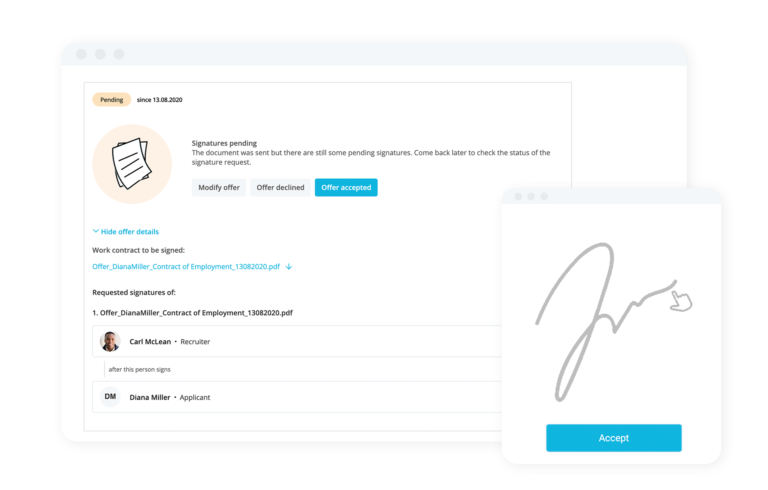
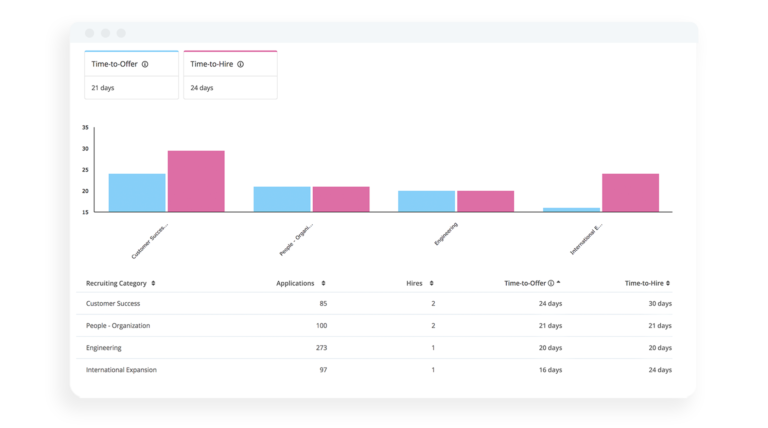
Optimise Hiring With Key Insights

Recruiting is just the start: Add automation to the rest of your HR
Unlock your company’s productive potential by turning manual processes into automated workflows. Connect tools, align stakeholders, and accelerate business like never before with People Workflow Automation.
How To Recruit With Personio: Explained in 60 Seconds
Your Personal Web Demo
Want to know if Personio can help your teams? Our experts will guide you through the platform in a free demo, tailored to your exact business needs.
- Introduction to all product features
- Focus on the elements you’re interested in
- Answers to any questions you have
Book Your Free Demo
Personio’s Applicant Tracking Software Makes Growing Easy
Looking to hire a lot of new employees? You will usually receive a flood of responses. If the quality of those responses is mixed, a lot of HR time can be wasted. Sorting through lower-quality applications or having unproductive discussions is not the best use of your HR’s time or efforts.
A byproduct of this is, even when candidates are a great fit, they can be hired by another company because that company moved more quickly with an offer. In fact, many applicants withdraw from the application process because they have found another position (according to the results of a study by Bitkom Research and Personio).
Administrative time wasters in the application process include:
- HR having to manually send out invitations, rejections, emails, etc., while having to compose each one individually each time.
- HR having to manually coordinate internal stakeholders, sometimes either receiving replies too late or not at all. As a consequence, interviews either do not happen at all or too late.
- Applicant information getting filed ‘somewhere,’ which means it has to be taken care of manually or compiled again.
Companies that have software-supported applicant tracking systems (ATS) hire far more people than HR departments that do things manually. Even for the same-sized department, they can be two to three times better at it! This was one of the key findings of Bitkom Research and Personio’s recent study.
How Do You Establish an Efficient Application Process?
Think about which processes already exist at your company and ask yourself which ones you would like to add. You can and should create a customized process.
With Personio, the application process with applicant tracking system recruitment includes the following steps:
1. Receipt of an Application
The recruiting inbox enables you to see all new applicants including their portfolios. It also lets you add missing data (e.g. gender). For applicants who apply via your career website, you can see which channel they are using to get there (job portal, headhunter, etc.). If the applicant appears to be a fit, you can choose a letter to send them from a variety of templates and schedule when it should be sent out. You can also set things up in advance so that a confirmation email is sent out automatically.
2. Managing an Applicant
The applicant is assigned to a process phase (e.g. screening), which enables you to maintain an overview of their application status in our applicant tracking software. You can plan interviews accordingly, invite employees to meetings, and immediately send evaluation forms to colleagues for subsequent evaluation.
3. Hiring an Applicant
If a candidate was impressive, you can choose an offer letter from a template, add specific individual information, and send it out. Should the candidate not be a fit, you can send a rejection letter using the applicant tracking system.
If the response is positive, you can immediately set up a candidate profile that consolidates all of their application materials. You can also assign the new employee to an onboarding template.
How to Involve Internal Colleagues Efficiently
Which colleague has already spoken with the candidate, what was their impression, and what’s the next step? Although HR controls the application process, employees from the different departments usually also get involved: They participate in interviews or evaluate candidates. But because they have plenty to do in their normal, everyday activities, their responses can often be delayed, which slows down the entire application process – quite aside from the fact that HR can be left with the thankless job of needing to follow up again and again.
Manage your internal communication processes with a single applicant tracking software package and save yourself time: You no longer have to send emails out manually, because this happens automatically, along with calendar invitations or evaluation forms. You no longer have to keep track of items that are still outstanding; the applicant tracking software does it for you.
Lighten the HR Workload
Assign roles (e.g. hiring manager, recruiter, interviewer, etc.) so that everyone knows what they have to do in the candidate tracking process. Each role comes with different viewing and editing rights for the assigned positions and applicants and is automatically assigned tasks.
You receive applicant feedback via evaluation forms, which you can customize (technical/personal knowledge; general impression, etc.) and add evaluation scales. For qualitative feedback, there are text boxes. Simply send the forms along when you invite colleagues to interviews; the application tracking system will automatically remind them to fill them out.
This allows you to view aggregated evaluations, compare candidates, and in the end, make a sound decision.
Centrally-Located Data In An Applicant Tracking System
Where was that CV again? What was the applicant’s address? Once a candidate is in the applicant tracking software, their data is stored and later transferred to an employee profile, if they are hired – all in compliance with the GDPR. If they are not hired, the data is purged from the system, in compliance with privacy regulations.
If you need a letter for the applicant or employee, such as a work contract or an interim reference, you can use a template that combines all relevant information. Either you or the employee can add missing data.
Candidate Tracking Templates
Lots of applicants results in lots of emails. This means a lot of effort spent writing. But there is a better way: by using templates. Applicant tracking systems with Personio allow you to create templates for all of your requirements (receipt acknowledgment, an invitation to an interview, rejection, etc.) and use it over and over again. If you go on vacation, you can even authorize colleagues to use your templates to send in your absence.
You can create an email template for each applicant phase, which is then automatically populated with applicant data. You can find best practices for email templates here.
You can set up a recruiting mailbox from which your company’s employees can send emails, organizing all of your communications with applicants in a central place, and ensuring full transparency of your application management.
Structure Interviews
An application process often has several interview phases: a get-to-know-you conversation on the phone, a professional interview via Skype, a personal meeting, an assessment, etc. You can define all of these phases in advance with Personio and assign to-dos to colleagues. That way, you prevent a process from unnecessarily dragging on too long and wearing out the candidate.
If a process is terminated, perhaps because the candidate received a bad evaluation, you and your colleagues will know why, as all evaluations are centrally filed in the applicant tracking system.
Use templates for communicating with applicants so that they never have to wait too long for a response or an invitation. Only when a candidate has agreed to a meeting will your colleagues receive an automated calendar entry.
How to Verify the Success of Applicant Tracking System
Personio generates tracking links for your jobs page so that you know where your (best) candidates are coming from. The software automatically tags applicants with the individual channels where you have published your job advertisements as part of the ATS recruitment process.
That way, you can see whether applicants primarily came from an employment agency, a job portal, from a headhunter or something similar, and you can allocate your budget accordingly.
In an applicant tracking system like Personio, you can also get an overview of the applicant’s status and see which phase any applicant is in. If only a few applicants make it past the first or second round of interviews, you should find out why: Are your job advertisements too vague, are you placing your advertisements in the wrong media channels, or are candidates backing out because the process is taking too long? This qualitative analysis within an ATS system can help you improve your process.
You could adjust your applicant interface, for example, if you find that offers are being rejected due to differing salary expectations. In this case, ask for applicants’ salary expectations up front, and if in doubt as to whether they are in your salary range, do not invite them in for an interview. According to a study by Bitkom Research and Personio, salary mismatch is one of the most frequent reasons cited for the failure to hire.
Recruitment Tools
There are numerous recruitment tools out there. Important criteria for making a decision include the range of functions, price, customizability, data security, customer service, and setup time and cost. When making a selection, also pay attention to whether an application management tool is compatible with other systems and, apart from supporting recruitment, whether it can be used for other tasks as well.
It starts with the applicant data: You receive information that forms the basis of employee management. This data needs to be carefully maintained from the beginning.
Personio is a holistic HR solution which supports the recruiting, management, and development of employees, and frees HR from administrative tasks over the entire employee cycle.
If processes like communicating with applicants, coordinating internal stakeholders, or evaluating applicants can be improved through an applicant tracking system, you will save both time and money. You will also offer applicants a professional process and signal that you are a modern and digital employer.
What is an Applicant Management System?
With an applicant management system, either individual or all steps in the application process can be done electronically. An applicant management system, also often referred to as recruiting software or an applicant tracking system (ATS), is used by many small and medium-sized companies, as well as large corporations. In some areas, recruiting software resembles customer relationship management software (CRM).
Application Management Tasks
One of the important applicant management tasks is transparently bundling all of an organization’s information and processes relating to applicant management and candidate tracking in one place. An applicant tracking system ensures that applications are handled in a structured and efficient way throughout the recruiting process.
What Kinds of Application Management Systems are out There?
Smaller companies often use email programs or Excel spreadsheets to manage their applicants. However, for medium-sized companies, and when there is a high number of applicants, a professional applicant tracking system is imperative. This simplifies recruiting and reduces employee workload. In corporations, the applicant management software is frequently part of either an overarching HR information system (HRIS), or also an enterprise resource planning software (ERP).
Older recruiting software was usually installed on computers at the headquarters (‘on-premise’), which often meant high setup costs and expensive IT projects. In small and medium-sized companies, SaaS-based (software-as-a-service) applicant tracking systems have become widespread in recent years. These are generally browser-based and therefore require no local installation. With SaaS solutions, companies can usually pay monthly or annually.


