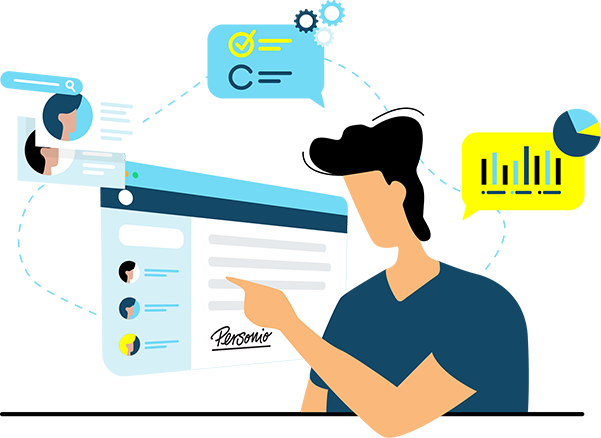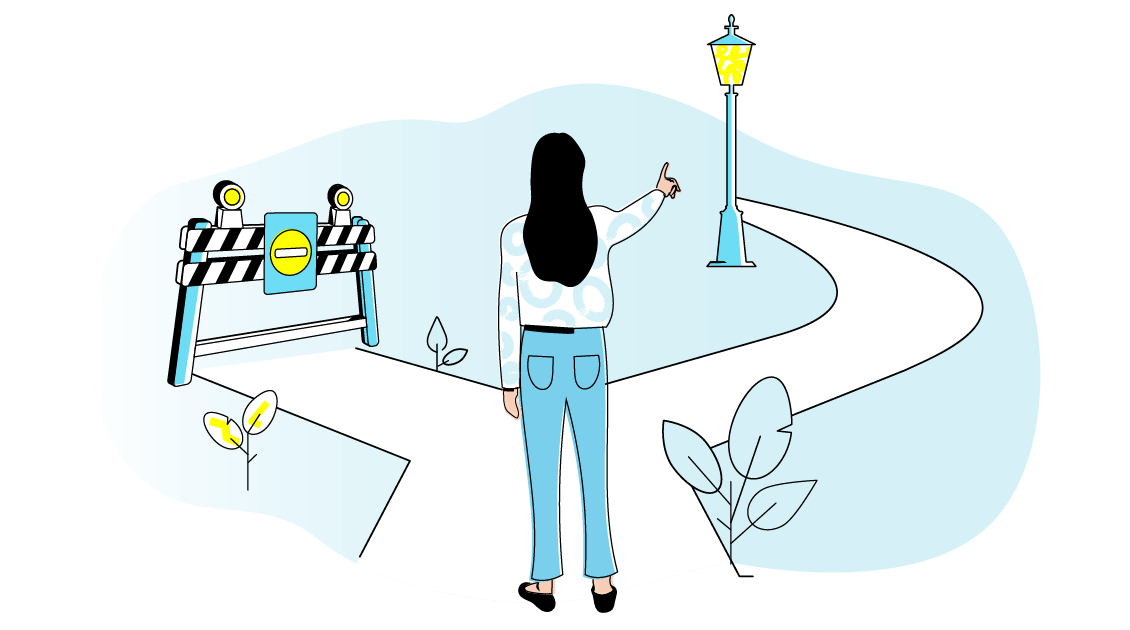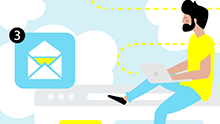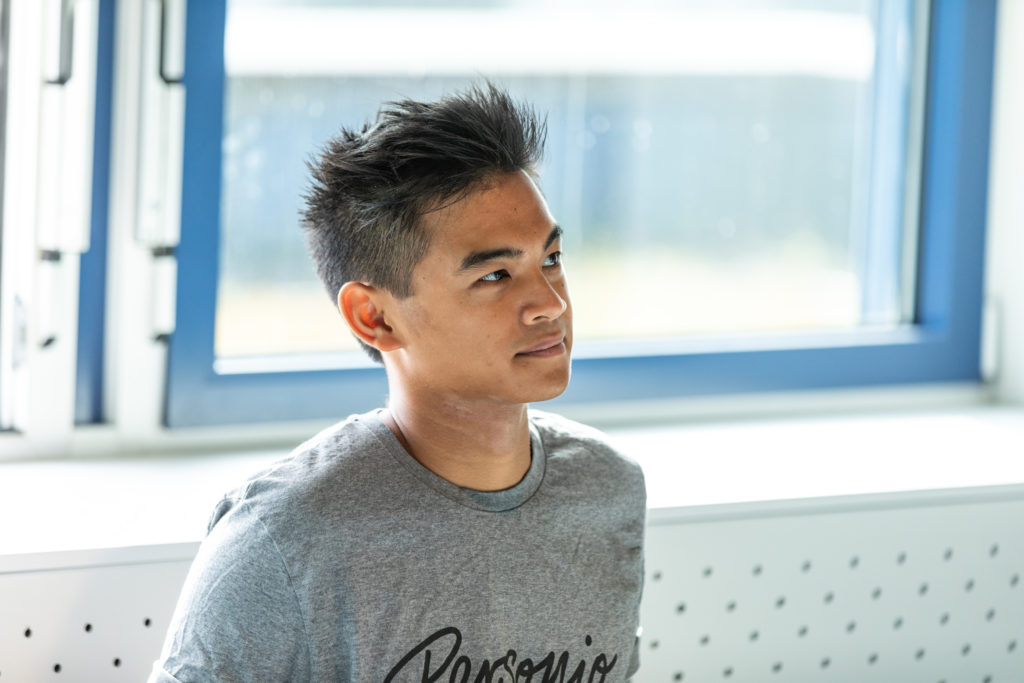While the decision for an HR software is made by the HR department, the tool will subsequently be used by all employees, including managers. But how user-friendly, easy and accessible is your HR software? Read on to find out what true user-friendliness means and why user-friendliness is something you really should consider.
Content
The User-Friendliness of HR Software is Often Neglected
What Does User-Friendliness Mean?
Why Does HR Software Need to Be User-Friendly for all Employees?
The Consequences of ‘User-Unfriendly’ HR Software
What Are the Aspects That Make HR Software User-Friendly?
Is Your HR Software User-Friendly? Ask Your Users!
Introducing an HR management software or switching from one product to another means change, not only for the HR department. All employees use the software to update their master data, track their working hours or submit leave applications. Managers need to work with the software to approve their employees’ applications, provide regular feedback and maintain performance reviews. All these functions and many more are summarized under the heading of Employee Self Service.
The User-Friendliness of HR Software is Often Neglected
Simply doing away with paper-based systems or switching to a new software does not automatically mean an improvement for users. HR software needs to be user-friendly – for people in HR as much as for all employees who have to use it. If a new attendance tracking system, which may even involve a digital time clock, is perceived as being too complicated and cumbersome by employees, they will want to have their old Excel spreadsheets or paper-based system back.
The main arguments for implementing HR software are increased productivity and reduced HR workloads, as employees perform functions independently within Employee Self Service. However, these goals cannot be achieved if software is too complicated. User friendliness for all users is therefore a criterion that should never be neglected.
What Does User-Friendliness Mean?
This term encompasses many different aspects that go well beyond the graphical interface and include points such as:
- Software needs to be easy to understand and use, without requiring specific knowledge or training.
- Users must be able to find what they need without problems, and access core information and functions directly.
- Software must run on and be easy to operate from any device.
Ultimately, software is user-friendly if users subjectively enjoy working with it.
A Software for the Whole Company
In Personio, you can give employees access rights only to specific features which facilitates the user-friendliness even more.
Why Does HR Software Need to Be User-Friendly for all Employees?
While the constant and ubiquitous availability of digital information and functions makes things easier, it can also cause stress and overwork. Employees are asked to perform more and more administrative tasks themselves, in addition to their day-to-day work, and to be available even when they are away from their desks. As a result, an Employee Self Service initially means more work for employees. That’s why it is important not to make things even harder by using complex, inefficient software.
Managers in particular are struggling with the high administrative burden associated with leading a team or department. In Deloitte’s Human Capital Trends Study, 57% of surveyed managers stated that their company does a poor job in supporting them in meeting tight deadlines and controlling the flow of information among employees.
Good software makes employees’ work easier rather than more difficult. An investment in user-friendly software means spending less time on training and troubleshooting and more time on the productive tasks that make work fun.
Renato Castelo Branco, Director of Product Design, Personio
It Increases Productivity
User-friendly HR software ensures that your employees complete necessary administrative tasks as quickly as possible while remaining focused on their actual work. User-friendly software substantially increases your employees’ productivity and thus the return on investment (ROI) in your software, i.e. the profit you make from it. An IBM study estimated that every euro you invest in the ‘ease of use’ of software pays off at a factor of 10 to 100.
Managers need to approve applications or reports, maintain employee information and evaluate data every day. Even very small time savings therefore accumulate over time to deliver substantial productivity benefits.
It Increases Satisfaction and the Company’s Image
User-friendly HR software shows your employees that you, as their employer, value their working time and support them as best you can in performing their tasks.
Employees, above all younger members of Generation Z, are no longer prepared to accept visually uninviting, complex corporate software. They expect their employer’s software to deliver the same level of ease as the applications they use on their private smartphones. Modern, user-friendly HR software is therefore also an important factor if you want to be perceived as an innovative employer who wishes to attract young, digitally literate talent.
The Consequences of ‘User-Unfriendly’ HR Software
Complex, inefficient software causes additional stress and frustration among your employees and lowers their productivity – that much is clear. If your employees are struggling with or annoyed by HR software, they may respond by refusing to use it, or use it as little as possible.
Sure, you can force your employees to track their working hours in a software, but if it is about maintaining a knowledge database or keeping performance reviews up to date, you depend on your employees’ acceptance of the application, especially your managers’. If they continue to use parallel solutions such as paper-based files or files on local computers, HR employees need to spend time and effort on collating information later.
HR software allows your employees to access data such as their latest payslip, their current leave balance or their most recent performance review autonomously. If a search in the software takes longer than a call to HR, they will continue to use the latter option. In this case, Employee Self Service does not reduce the workload in HR; quite the opposite: They may need to answer additional support enquiries regarding the software.
Poor user-friendliness can have severe consequences, as employees rely on the software as a basis for important decisions. Clearly displayed information is therefore essential. Complex software increases the risk of mistakes and incorrect assumptions, which in turn cost time, money, and credibility.
Renato Castelo Branco, Director of Product Design, Personio
To summarize: Whether the goal of offering better services to employees and reducing HR costs is achieved depends strongly on how user-friendly an HR software is for all employees. Disregarding this important point risks not only the ROI on your HR solution, but also the extent to which the software is accepted by both management and employees.
What Are the Aspects That Make HR Software User-Friendly?
What exactly characterizes user-friendly HR software? How can you decide whether your favoured solution is user-friendly or not? We have listed a number of questions below that you should ask, followed by an outline of various approaches a user-friendly HR software should incorporate.
Questions for Reviewing User-Friendliness
- Does the software provide a quick overview of the available options and functions?
- Are users able to navigate to all functions and information they need within the software without extensive searches?
- Are users able to perform recurring tasks as quickly as possible? Do they save time in the process, compared to the previous solution?
- Are the functions ‘intuitive’? Are inexperienced users able to understand how to work with the software?
- Are all text and buttons easy to read and identify?
- Can the software be used comfortably while on the go and from mobile devices?
- Does the software load quickly and work without delays?
Effective Approaches
While each HR software has its own approach, most incorporate proven best-practice approaches such as the following:
Easy Navigation
- A clearly structured main menu with meaningful item names
- A search function to access items directly, without intermediate steps
- Tab navigation to switch quickly between different sections instead of needing to click forwards and backwards in the browser
User Dashboard
- A so-called dashboard on the home page contains direct links to all functions which users access on a daily or regular basis. This ensures that any important sections can be reached at the click of a single button.
- Less important or rarely used functions can be ‘stashed away’ on sub-pages or in menus.
Customization
Role-based access model: Only the functions necessary for the respective role (employee, team leader, department head, etc.) are available; unused functions are hidden.
- Users are able to customize their dashboards individually to link to frequently accessed functions.
Clear, Consistent Design
- Easy-to-read texts and large buttons.
- Buttons and menus are always located at the same spot and are named consistently.
- Colours, shapes and graphics or icons illustrate the various functions.
Mobile Access
- The website layout adapts to the screen size of the mobile device used (responsive design).
- All elements can be easily identified and controlled, even from small screens (at the touch of a button).
- The software is also accessible from home and on the go via mobile devices and the internet, not only via the company’s intranet.
- The software loads sufficiently quickly via mobile data connections.
Is Your HR Software User-Friendly? Ask Your Users!
Include user-friendliness for all employees as a specific criterion in your considerations when exploring HR software options. Rather than merely list the functions you need, ask yourself: How can we make each process as easy as possible for our employees? What does the software need to look like to ensure that employees are optimally supported in the various processes?
No need to take guesses or conduct scientific studies regarding the answers – just ask those affected by them: your users, your employees. Trial an HR software with a group of different employees for a few weeks and evaluate their feedback. You will soon find out whether or not your employees welcome the software as a user-friendly tool that truly supports their work.
Personio – A Truly User-Friendly Software